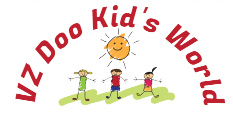Bosvision NexusBot, STEM Robot Kit – Programmable Robot Kit, Educational Toy for Kids to Learn Robotics, Programming, Coding and Electronics
$109.00





Price: [price_with_discount]
(as of [price_update_date] – Details)
Product Description


NexusBot is a programmable, intelligent robot for children to learn coding, and it is perfectly appropriate for STEAM education. NexusBot is an 8-dof biped robot which mainly consists of a core micro:bit and an exclusive Nexus:bit expansion board. Through the customized blocky code for NexusBot, children can easily program and instantly observe the robot waving, walking, dancing, making sounds, avoid obstacles, and so on depending on what the student programs it to do. Furthermore, NexusBot can also be transformed into a 2WD car! With NexusBot, children can customize and design lots of creative and fun projects.
Note: 18650 lithium battery is not included in the package. You need to get one for the assembly.
Warning!
Children need to be assisted /supervised by adults during the whole time.Operate the robot/car on flat surface with low resistance. Be aware of your safety in the surroundings.
Program NexusBot for many challenging tasks








Gesture and Sound Control
Control NexusBot by gesture or sound. (wave to let NexusBot dance, clap to let NexusBot to sing…)
Remote Control
Remote control NexusBot to play music and dance
Obstacle Avoidance
When waking, NexusBot can detect and avoid the obstacle.
AI Vision Recognition
With the computer screen, NexusBot can read the commands and take the corresponding actions.






Microsoft MakeCode, drag and drop block programming


Microsoft’s MakeCode graphic editor is a powerful tool to develop their own extension by re-packaging complex functions into simple blocks. Just click and drag those blocks, kids can do coding easily! NexusBot includes some sample extensions. Kids can learn how to control NexusBot first and create their own tasks. (You can still control your NexusBot by using standard MakeCode blocks, not limited by our sample extension.)
(To use this extension, go to the MakeCode editor and click Advanced -> Extension… then enter “nexusbot” in the search box. Click the extension to import.)
Creativity: Program NexusBot to wave, dance, walk, communicate, image recognition, obstacle avoidance, music play and more…
Education: Integrate micro:bit and unique Nexus:bit, a perfect tech toy for kids’ innovation, hands-on ability, logical thinking, problem solving, scientific and computational development
Learning: Develop codes by Microsoft MakeCode (drag-and drop graphical blocky Programming) to control NexusBot (sample codes included) or by Python for advance programming
STEM education: Science, Technology, Engineering, Arts, Mathematics, a great gift for children, cooperated with family and friends, improve Parent-child relationship and teamwork
DIY: Easily assemble as a robot or a 2WD wheel robot car; one 18650 battery required (not included)
[ad_2]